Whatsapp Web: The Complete Guide to Using Whatsapp on Your Computer (2024)
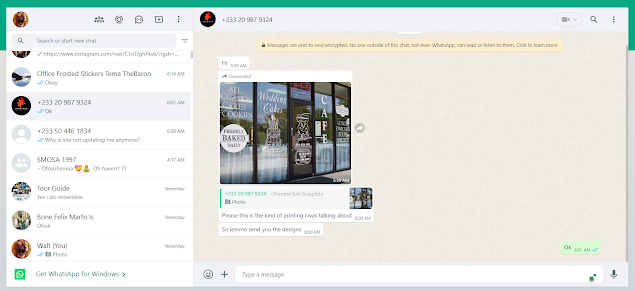 |
| WhatsApp Web |
WhatsApp has become the most popular messaging app worldwide with over 2 billion users. The ability to message friends and family from your phone screen is incredibly convenient. But what if you want to continue conversations from a desktop or laptop? That's where WhatsApp Web comes in.
WhatsApp Web is the web-based version of the WhatsApp messaging app. It provides the same features as the mobile app but in a web browser. With WhatsApp Web, you can seamlessly sync all your chats to your computer. This allows you to message contacts and groups from the comfort of a bigger screen.
In this comprehensive guide, we will cover everything you need to know about WhatsApp Web. You’ll learn the history behind the platform, how to get set up properly, tips for usage, recent developments, and the pros and cons of using the desktop version. Whether you've never tried WhatsApp Web or want to become an expert user, this article is for you.
By the end, you’ll be able to take advantage of the convenience of WhatsApp Web to chat with friends, family and groups without needing your phone nearby at all times. Let’s get started!
History of WhatsApp Web
WhatsApp Web was first launched in January 2015, giving users the ability to mirror chats from their mobile devices to their computers. This allowed seamless synchronization between the phone app and desktop browser.
The WhatsApp Web platform was developed based on technology from WhatsApp's acquisition of a company called WebClips. It enables pairing through an optical QR code scanned by the phone's camera. Once linked, any new messages will automatically show up on both devices.
This was a major update that expanded WhatsApp's functionalities beyond just mobile messaging. WhatsApp Web has continued to receive updates over the years adding voice calls, video calls, and more desktop features.
How to Use WhatsApp Web


Using WhatsApp on your desktop is easy and only takes a few steps:
1. Open the browser and go to web.whatsapp.com 2. Open WhatsApp on your phone and tap the 3-dot Menu button 3. Select WhatsApp Web and point the phone's camera at the QR code on the browser 4. The phone will sync and all your chats will appear in the browserOnce connected, WhatsApp Web provides the same core messaging functions as the mobile app. You can continue conversations, send text messages, share photos/videos, receive notifications, and see online/offline contacts.
Some key differences are lack of voice calling support on desktop and unavailability of some features like stickers or payment tools. The interface is very similar though and easy to adjust to.
Pros of WhatsApp Web
- Type faster than on phone - With a full keyboard and mouse, you can type much quicker on your computer. No more pecking on tiny phone screens.
- Easier to share media from computer - Drag, drop and send files from your desktop seamlessly. Locating media is simpler than uploading from your phone.
- See chats on bigger screen - Get the full view of all your chats and messages on a monitor or laptop screen. No need to squint or zoom in.
- Don't have to keep picking up phone - Stay engaged in long conversations without constantly grabbing your phone to reply. Keep your hands on the keyboard!
Cons of WhatsApp Web
- Need phone connected to internet - Your phone still needs an internet connection to sync messages to desktop. You can't use WhatsApp Web independently.
- Missing some mobile features like stickers - Some newer mobile capabilities like stickers, location sharing and payments don't work on the desktop.
- No native apps for desktop - It runs through the web browser rather than as a standalone desktop app. This can limit some functionality.
Recent Developments
- Multi-device support in beta - WhatsApp is testing the ability to use the service on multiple devices without needing the phone connected.
- Upcoming native apps for Windows and macOS - Native desktop apps are planned to provide better OS integration and desktop-specific features.
Conclusion
WhatsApp Web provides an invaluable platform for extending your messaging experience to the desktop. It enables seamless syncing between devices and lets you conserve phone battery while conversing over a bigger interface.
While a few limitations still exist, updates on the horizon will add multi-device connectivity and more robust desktop apps. As WhatsApp Web continues improving, it cements itself as an essential way to chat conveniently on your computer.



Comments
Post a Comment