Types of Computers
There are so many different types
of Computers, some of them are small while others are large. But they can all
be grouped into Computers for individuals and organizations.
Computers for individuals are
usually small, and made for one Computer User at a time. They are designed to
process and store small amount of data and programs. These computers are used
to play games, access word processing documents, spreadsheet or database
management applications to achieve individual goals.
Computers for organizations are
made to cater for the needs of many people at the same time. They are designed
to process and store large amounts of data and programs. These computers are
used for research, business automation, production and distribution, managing employees, banking, data
storage, team management, and marketing.
Computers For Individuals
Generally, Computers are made to
help individuals and organizations to perform many tasks that add value to
their lives. Computers that are designed for individual use are the Personal
Computers (PC). These Computers are also known as Microcomputers.
Types of Microcomputers (Computers for Individuals)
Personal Computers
Personal Computers are small but
powerful. They come in two forms (shapes), which are Tower and Desktop
Computers. Personal Computers are basically
grouped into two standards or platforms. They are Macintosh Systems by Apple,
and PC-compatible computers, (which evolved from IBM PC).
Macintosh Computers run on Mac OS
Operating System. They use different hardware and software. They are mostly
used by artists and designers because of their advanced graphics capabilities.
 |
| DESKTOP COMPUTERS |
 |
| TOWER COMPUTER |
PC-compatible computers were the
first personal computers that were accepted for business purposes.
Hewlett-Packard (HP), Gateway, Acer, Fujitsu, Dell, Compaq, Lenovo, etc. are
examples of PC-compatible computers. They all run on Windows Operating System. These Computers are designed to be
used at home or in an office environment.
Notebook Computers
Notebook Computers are small and
easy to carry around. The size of Notebook Computers is about the size of
notebooks that students write their notes in. This makes it easy for Computer
Users to travel with them. Hence, access to their computers become easy
wherever they go.
They are composed of two halves
that close into one compact unit. One half has the screen, while the other
half contains the Keyboard. They are also known as Laptop
because they are usually placed on the lap. Companies that manufacture Desktop
Computers are the same that do Notebook Computer.
Laptop
Laptops are small and lightweight
computers that are used to perform various kinds of tasks. They consist of a
display screen, keyboard, touchpad, processors and memory. Though they are
bigger than Notebook Computers, they have the same features and may perform the
same functions.
They are also more expensive than
Desktop and Notebook Computers.
 |
| LAPTOP |
Subnotebook Computers
Subnotebook Computers are smaller
than Notebook Computers. They are usually used for specific tasks which require
the use of a few peripherals and accessories.
Tablet PCs
Tablet PCs are types of Notebook
Computers that are designed to be used with a digital pen (stylus). They
have LCD Screen that the Computer User can write on using the Stylus. You can
also operate them by tapping the screen with your fingers.
 |
| TABLET PC |
They are usually in slate tablet
forms (without Keyboard) or convertible tablets (with Keyboard), which are
designed like Notebook Computers but can rotate the screen part, and fold them
back to be used as slate tablets.
Most of the have built-in
microphones and special software that can accept input from a Computer User’s
voice.
Personal Digital Assistants (PDAs)
 |
| PDA |
Personal Digital Assistants are
small enough to fit in one hand. They are also known as Handheld Computers.
They are smaller and lighter in weight and support pen, touch, and keyboard
inputs depending on how they were designed.
PDAs are mostly used to schedule
appointments, to keep to-do list and address books, for notes taking, for
sending and receiving e-mails. Most Personal Digital Assistants
(PDAs) can be connected to Personal Computers (PCs) to exchange data.
Network Computers
Network Computers, which are also
known as Thin Clients are computers that are designed to be used together with
a network such as the Internet or a company’s network.
Network Computers depend on
computer networks for their power and software. They store and access data on a
network server. This lowers the cost of using a Computer as compared to
Desktops, increases security because all the software are on the central server.
Internet Appliances or Internet
Devices are Network Computers or other devices that are designed to access
webpages and/or exchange e-mails. Internet Appliances are usually built into
other products such as a game console, refrigerator, television and a telephone
console.
Professional Workstations
Professional Workstations are extra
powerful Desktop Computers designed for architects, graphic designers,
engineers, scientists, financial analysts, film makers, circuit designers and
other professionals who need powerful processing and output capabilities.
Computers For Organizations
Computers for organizations are made to cater for the needs
of many people at the same time. They are designed to process and store large
amounts of data and programs.
Types of Computers for Organizations
Servers
Servers are computers that host
programs and data, which they make available to people who are connected to the
network. They are designed to be used by many people, and are usually placed at
one location.
 |
| SERVER |
Computer Users access servers to
obtain information by connecting their Personal Computers (PCs) to them through
a network. Computers used to access servers are known as Clients.
Midrange Servers/Minicomputers
Midrange Servers also known as
Minicomputers are medium-size computers that host programs and data for smaller
organizations. They are powerful multi-user computers that can carry out many
tasks for many people concurrently (at the same time).
These connections are done
through Personal Computers or Terminals. Terminals are computers that do not
have processing capabilities. They are devices that consist of Keyboards and
video display unit used with Minicomputer and Mainframe Computer Systems.
Terminals are also known as Dumb
Terminals because they cannot process data.
Mainframe Computers
Mainframe Computers are powerful
computers that are designed to handle huge processing tasks in
 |
| MAINFRAME COMPUTERS |
large
organizations or government agencies. They have high processing speed and
larger storage capabilities that serve many Computer Users at the same
time.
Mainframe Computers are large in
size and occupy large rooms, with air conditions installed to regulate the
temperature of the rooms. Computer Users connect to Mainframe Computers using
Personal Computers (PCs) or Terminals.
Mainframe Computers are sometimes
referred to Enterprise-Class Servers or High-End Servers. Companies that use Mainframe
computers include but not limited to Police Service, Insurance Companies,
Airlines, Utility Companies and Banks.
Supercomputers
Supercomputers are computers with
ultrafast processing speed and accuracy, designed to process large amounts of
scientific data.
They are used for exploring oil,
controlling missile guidance systems, scientific research, forecasting the
weather, controlling satellite guidance systems, simulations, and sending
astronauts to space. Supercomputers are the most
expensive.



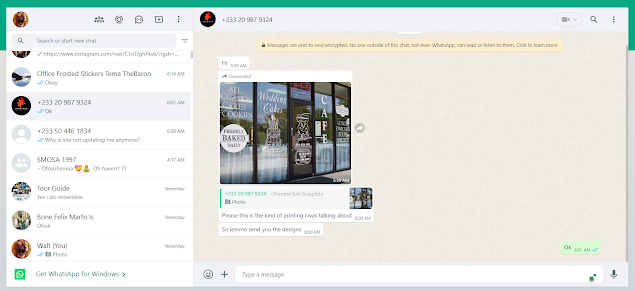


A good place to learn everything you need to know about computers. I hope this post is helpful.
ReplyDelete