The Computer System (The Computer)
 |
| COMPUTER SYSTEM |
Data is a raw fact that is yet to be processed into meaning fact (information). Information is
processed data; that is to say that when data is processed it changes from just
raw facts to facts that make complete sense.
A Computer System consists of related components that work together
to complete a task. These components can be grouped into two main parts. Name;
Hardware and Software.
The Hardware consists of all the physical components of the Computer.
These are the Monitor, Keyboard, Mouse, System Unit, and many others that
contribute to completing specific tasks by the Computer.
A Computer needs a program to be able to function. A program is a set of instructions that tell the Computer what to do. The programs that instruct the computer as to what to do are called Software. Software are grouped under System Software and Application Software.
System Software consists of programs that assist the Computer
to function properly. Operating System (OS) is the most important System
Software. Examples of Operating Systems are Microsoft Windows, Linux, and Apple macOS. The System Software also consists of System Utilities such as Help, Disk Defragmenters, System Profilers, Application Launchers, Network Managers, Backup software, Disk Repair, Disk Cleaners,
Registry Cleaners, Disk Space analyzer, file manager, File Compression, Data
Security, and Antivirus Programs.
Application Software includes all
programs that are used to perform a task such as Word Processing, Database, Presentation, Spreadsheet, E-mail, and Web Browser Software.
The Information
Processing Cycle
The procedure the computer undergoes to change data to information is termed as the Information Processing Cycle. The Information Processing Cycle involves a sequence of events in processing data, these stages are Input, Processing, storage, and Output.
Input
A Computer can only perform a task when it is fed with data.
So the first operation of the Computer User is to feed the computer with data,
which is termed as Input. Input is
the first step (stage) of the Information Processing Cycle. The devices used to
enter data into a Computer for processing are called Input Devices. The
Keyboard and Mouse are the most common input devices. Other examples of Input
Devices are Scanners, Microphones, Digital Cameras, and Disk Drives.
Processing
The transformation of raw facts
(Data) to organized meaningful facts (Information) is termed as Processing.
This is the second step (stage) of the Information Processing Cycle. At this
stage, data in its raw state (e.g. Friday will visit I on you) is changed into a meaningful state that can be
understood by a Computer User (e.g. I will visit you on Friday).
Processing of information occurs
inside the System Unit. The Central Processing Unit (CPU), which is located
inside the System Unit performs operations on the data sent into the Computer
System. The Central Processing Unit (CPU) is usually referred to as the “brain”
of the Computer because it receives raw facts and processes them into
meaningful facts, just like the brain does.
Output
Output is the third step (stage) of
the Information Processing Cycle. Output provides the end results (information) of the
Processing Stage in a manner that a Computer User can understand. The devices
used at this stage are called Output Devices. Monitors and Printers are the most common output devices, others
are headphones, speakers,
printers, and projectors.
Storage
Storage is the fourth step
(stage) of the Information Processing Cycle, where the Computer saves the
results of processed data for future use. The devices used at this stage are
called Storage Devices. They keep all the programs and data the Computer System
uses. Examples of Storage Devices are Hard Disk Drive, Compact Disk (CD) and/or
DVD Drive, and Floppy Disk Drive.

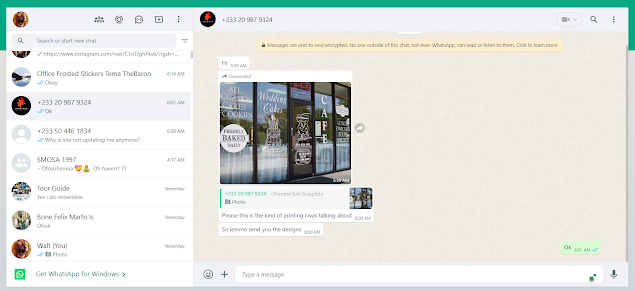


Comments
Post a Comment